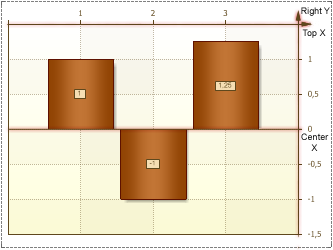The series label font can be changed in the Object Inspector byFontCan be set using properties.
Font selection
Series labels in reports can be printed using different fonts. Three examples of fonts are shown below.
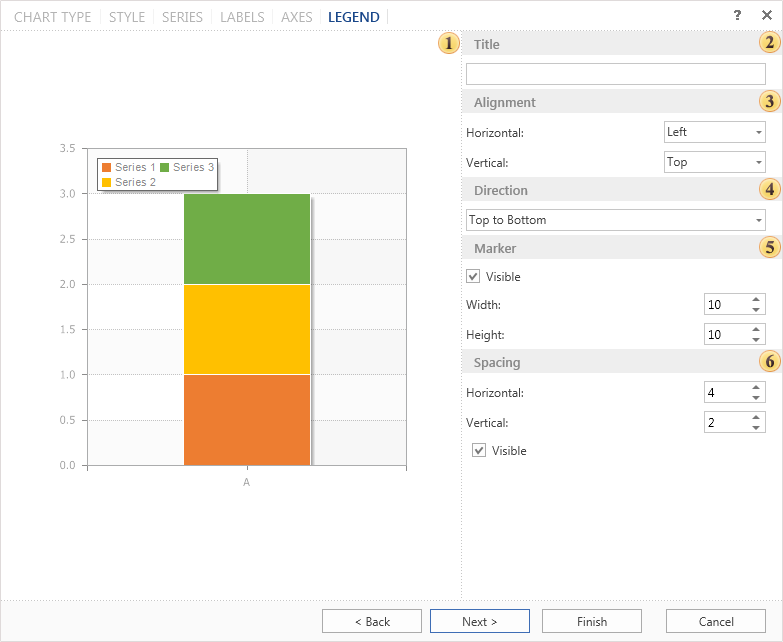
Any font installed on your machine can be used in Series Labels. However, when choosing fonts, make sure you choose one that is also present on the user's machine. Otherwise, the report may not display as expected at run time.
font size
The font size isFont SizeCan be changed using properties. for example:
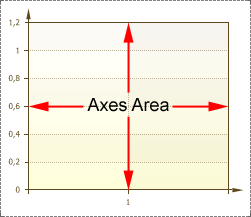
font style
Different styles can be applied to fonts. A font can usually have one or more styles such as bold, semi-bold, italic, underline, and strikethrough. Here are some examples of font styles:
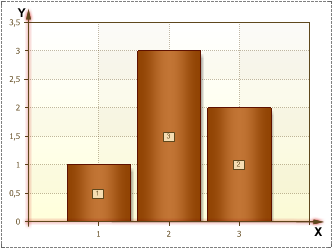
Below is a chart with text set to Arial, Bold style, font size – 12.