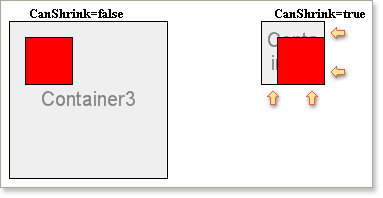The CanGrow and CanShrink properties may seem irrelevant because the panel is just a container and does not output any visual information to the report, but it is not.
Panel components may contain other components of specified size and position. If a component's position causes its borders to extend beyond the panel's borders, setting the CanGrow property to true will automatically resize the panel container so that the component fits completely within the panel. increase. The figure below shows how the CanGrow property works.
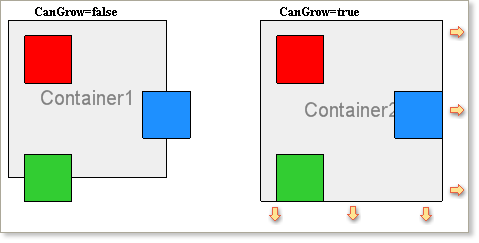
If the CanShrink property is set to true and the combined bounds of all the components contained within it are smaller than the bounds of the panel, the size of the panel will automatically shrink to fit the overall size of all components. will be