Minor ticks indicate the percentage of one axis segment. Minor ticks have the following properties: MinorCount, MinorLength, MinorVisible.
![]() Minor Count is used to change the number of minor ticks. The value of this property is any positive number or 0. The distance between the two closest major ticks is divided equally by the number of minor ticks. Below is an example of a chart with the X and Y axis Minor Count property set to 4.
Minor Count is used to change the number of minor ticks. The value of this property is any positive number or 0. The distance between the two closest major ticks is divided equally by the number of minor ticks. Below is an example of a chart with the X and Y axis Minor Count property set to 4.
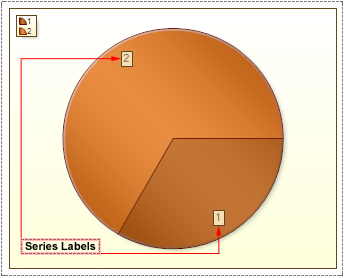
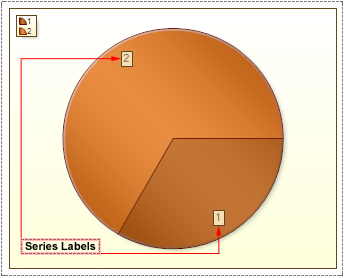
![]()
![]()
![]()
![]()
![]()
![]()
![]()
![]()
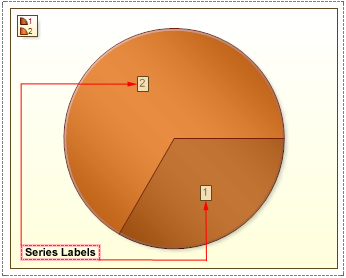
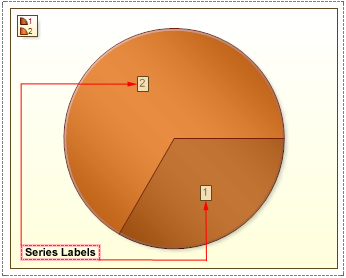
By default the MinorVisible property is set to false.




