Each component in the crosstable has a WordWrap property that allows text to wrap from one line to another. Each component of the crosstable has a WordWrap property that allows text to wrap from one line to another. If the WordWrap property is set to false, the text will fit on one line and will be truncated if it doesn't fit on one line. Below is an example of a crosstab with the WordWrap property set to false.
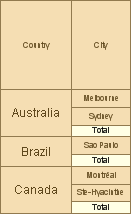
If the Word wrap property is set to trueWhen wrapping a text on the new line the vertical and WordWrap properties are set to true, then text wrapping goes automatically. Vertical and horizontal alignment is taken into account when wrapping text to a new line. The figure below is an example of a cross table with the WordWrap property set to true.
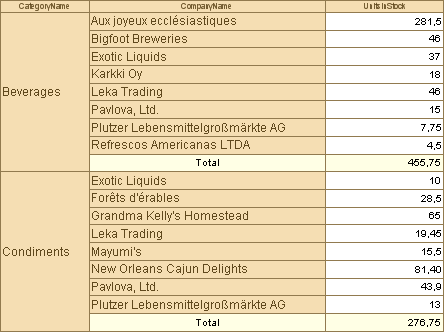
By default, the crosstable component's WordWrap property is set to false.




