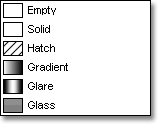To create a master detail using table components, you need to place two tables on one page. Specify the master data source for the first table (this table is the master table). Specify the detail data source for the second table (this table is the detail table). And you have to bind these two tables using the second table's MasterComponent property. There are several ways to set the master table. The first way is to set the master table in the property grid.
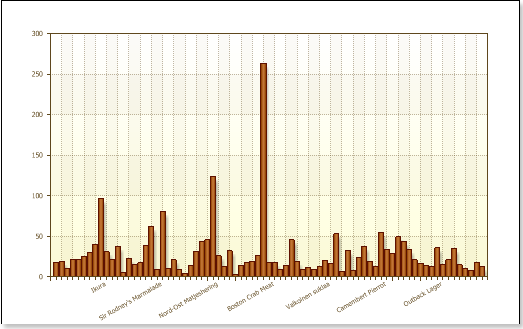
The second way is to set the master table in Table Designer.
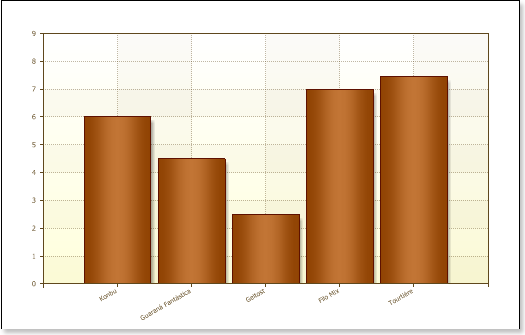
After populating the MasterComponent component, the two tables are related to each other. Printing one row of data from the master data source (and correspondingly printing the Master table) causes the printing of the appropriate row from the detail data source (and correspondingly printing the Detail table). Detail bands are printed only in conjunction with the master band and are never printed separately. In the figure below, two related tables are represented.
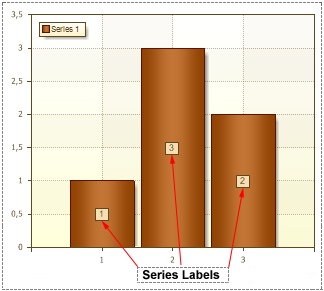
Below is the result of rendering the two tables.