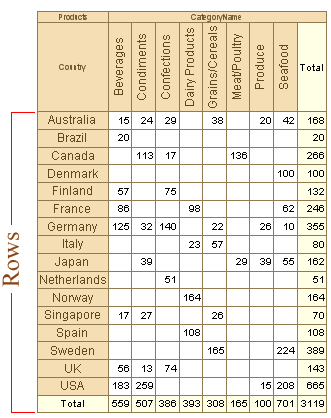When rendering a cross table, it is often necessary to change the appearance of cells depending on some condition. To achieve this, use the Conditions property of columns, rows and summary cells.
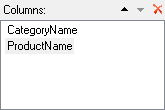
To specify a condition, you must select the component on which this condition will be executed and invoke the condition editor from the properties panel or toolbar.
For example, I need to mark summary cells with values less than 20.
Add new conditional formatting to the cell. Make three changes to the condition (see image below).
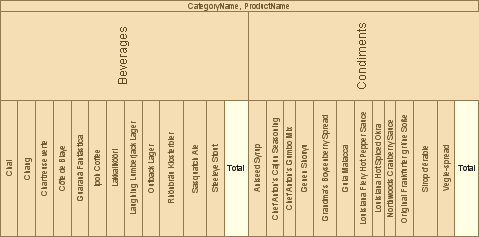
Change the value of the Field field in the formula (marked in blue). Specify the required formula (marked in red):
value <20
The value variable contains the summary cell's total value. And change the cell text color to red (marked by green). An example of report rendering is shown in the following figure.