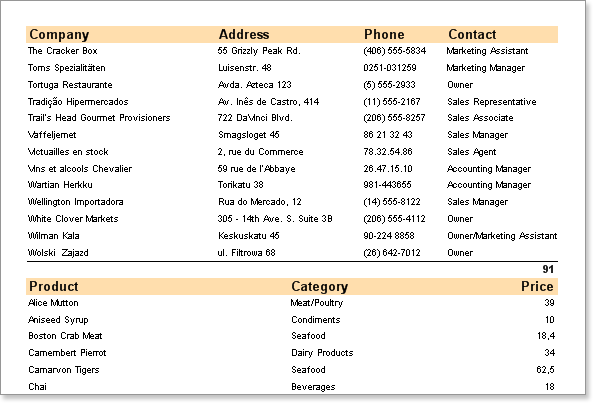In many cases, you will need to print several lists one after another in your report. Stimulsoft Reports has no limits. To render such a report, you need two with a header band and a footer band.dataJust place the band. for example
Place two data bands on one page and specify them in different data sources. In addition, create the header and footer for the data band. For this, place two header bands and two footer bands. It's very easy to know which header and footer bands belong to the data band. The header band should be placed above the data band and the footer band should be placed below the data band. Therefore, a header band or footer band is considered to belong to this data band if there is no other data band in between. For example, two bands of each type are placed on the page. Header band 1 is placed above data band 1 with no other data bands in between. Therefore, it belongs to data band 1. However, if you use data band 2, data band 1 is placed between this band, header band 1, and the band. Therefore, header band 1 does not belong to data band 2. Hooder band 1 is placed below data band 1 with no other data bands in between. That is, it belongs to data band 1. However, Hooder Band 2 is located below Data Band 1 and Data Band 2. However, there is data band 2 between data band 1 and footer band 2. Therefore, Hooder Band 2 belongs to Data Band 2. The following is an example of a report template that outputs multiple lists in sequence.
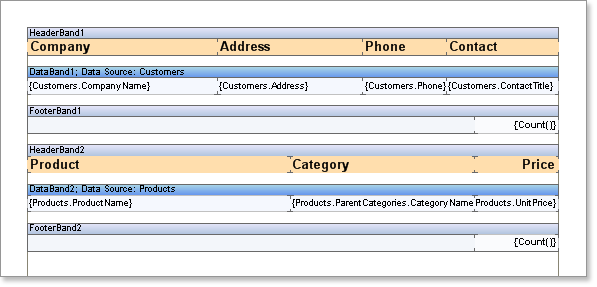
the firstdataThe band prints the first list. When the list is output, the second list is output. The second band is output to the second list. The number of lists is unlimited. The following figure shows a sample of how to output a report using two lists.