The PDF417 barcode was developed by Symbol Technology in 1991. The name of this barcode consists of two parts. PDF comes from portable data files. The number 417 comes from the structure of the barcode. The character of each barcode consists of 17 modules consisting of 4 bars and 1 space.
PDF417Is a high-density two-dimensional bar code symbol, consisting of a stack of small bar codes. This barcode can be encoded with any ASCII character. The length of the data depends on the encoding mode, which can reach 1100 bytes, 1800 text characters, or 2600 digits, although many scanners do not actually read more than 1000 characters. It is called a "portable data file" because it has a long data length and can store all the necessary information directly in the barcode.
The barcode contains 3 to 90 lines, each line is like a small linear barcode. Each line has the following:
![]() Quiet zone.
Quiet zone.
![]() A start pattern that identifies the symbol type as PDF417.
A start pattern that identifies the symbol type as PDF417.
![]() A "left line" codeword that contains information about a line.
A "left line" codeword that contains information about a line.
![]() A "right line" codeword that contains detailed information about a line.
A "right line" codeword that contains detailed information about a line.
![]() Stop pattern.
Stop pattern.
![]() Quiet zone.
Quiet zone.
The character string consists of basic barcode symbols (patterns). Each row contains four service patterns (two on the left and two on the right) and data patterns (1-30). Each pattern consists of 4 strokes and 4 spaces with a total width of 17 modules. The pattern can take a value between 0 and 928, which is called a "codeword" in the specification.
The barcode can contain any number of rows and columns (data row patterns), but the total number of patterns must not exceed 928. The number of rows and columns can be set using the DataRows and DataColumns properties. If the AutoDataRows and AutoDataColumns properties are set to false, the barcode size will be fixed. If one of these properties is set to true, the barcode size can increase or decrease in this direction depending on the data. If both of these properties are set to true, the barcode size is the "AspectRatio" parameter (ratio of barcode width to height) and RatioY (codeword height in modules). , 2 to 5) are taken into consideration and set automatically.
You can choose one of three modes of data encoding, depending on the type of encoded information. The types of characters that can be encoded and the compression ratio differ in each mode.
| Encoding mode | Valid symbols | compression |
| Part-Time Job | ASCII 0-255 | 1.2 bytes per word |
| Sentence | ASCII 9,10,13 & 32-127 | 2 letters per word |
| Numerical value | 0123456789 | 2.9 digits per word |
The barcode contains an error correction code that can be read even if the barcode is damaged. There are nine levels of error correction from 0 (low) to 8 (high), as shown in the following table.
| Error correction level | Number of codewords |
| 0 | 2 |
| 1 | 4 |
| 2 | 8 |
| 3 | 16 |
| 4 | 32 |
| 5 | 64 |
| 6 | 128 |
| 7 | 256 |
| 8 | 512 |
The higher the error correction level, the more correction codes will be added to the barcode. The number of correction codes does not depend on the amount of data. Therefore, if you have a small amount of data, we do not recommend setting up large error corrections (the number of correction codes is 10 times the amount of data, which is too verbose). To set the modification levelErrorsCorrectionLevelYou can use the property. This property can be set to "Automatic". In that case, the level will be set automatically.
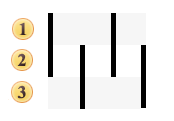
"PDF417" barcode.




