RTF text is a rich text component expression. There is no big difference in working with expressions in rich text components and other text components.
The syntax and usage of expressions is similar to the syntax and usage of expressions in text components, but there is one specific issue to consider. The format applied should be applied to the complete code insertion, not just part of the code.
Suppose you want the calculated value of RTF text to be a specific color. It is important to apply the color attribute to the complete expression from the opening brace "{" to the closing brace "}" that contains these symbols. for example:
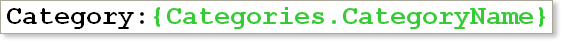
![]() The formatting is fully applied to the expression. This expression works correctly.
The formatting is fully applied to the expression. This expression works correctly.
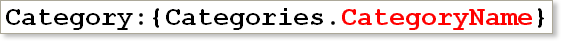
![]() Formatting applies only to part of the expression. This expression does not work.
Formatting applies only to part of the expression. This expression does not work.
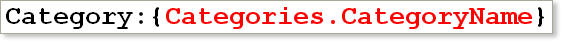
![]() The formatting is fully applied to the expression, but it does not include the curly braces. This expression does not work.
The formatting is fully applied to the expression, but it does not include the curly braces. This expression does not work.
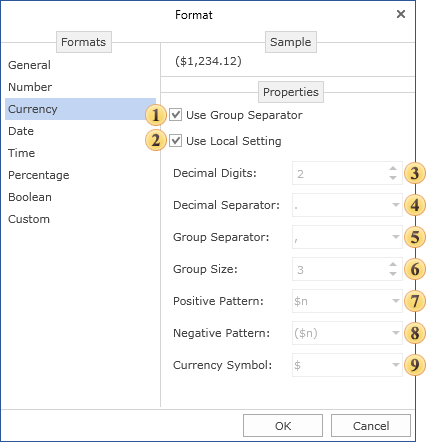
![]() The format does not include opening brackets. This expression does not work.
The format does not include opening brackets. This expression does not work.
Rich text component expressions can only insert plain text this way (without formatting commands). Therefore, you cannot insert RTF text. So you can't insert RTF text and you can assign all the properties with the help of DataColumn.
![]() The property FullConvert Expression provides the ability to process expressions in RTF components in different ways. If this property is set to false, the processing of expressions will be quick, simple and consistent. Setting this property to true makes the expression in the RTF component more thorough. This method slows down the rendering of the report, but allows you to transform the expression more thoroughly. Be especially careful if your formula uses numbers and letters other than the Latin alphabet.
The property FullConvert Expression provides the ability to process expressions in RTF components in different ways. If this property is set to false, the processing of expressions will be quick, simple and consistent. Setting this property to true makes the expression in the RTF component more thorough. This method slows down the rendering of the report, but allows you to transform the expression more thoroughly. Be especially careful if your formula uses numbers and letters other than the Latin alphabet.




