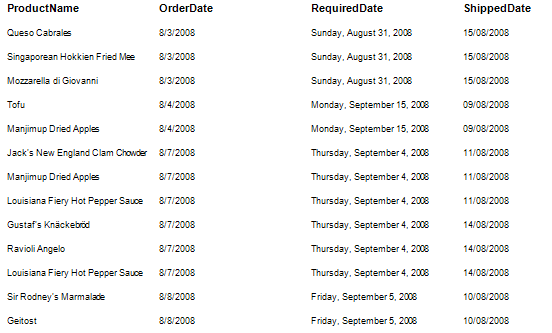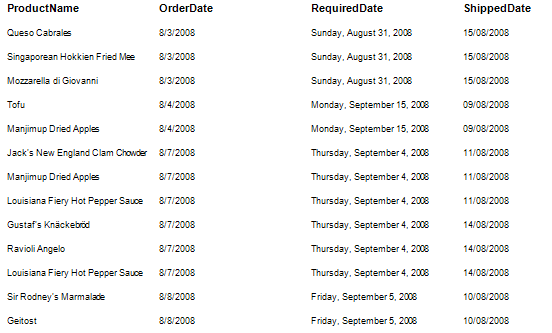To print an image, you need to use the Image component. But first you have to load the image. There are 3 ways.
![]() Load an image from a file.
Load an image from a file.
![]()
![]()
![]()
![]()
![]()
![]()
![]()
![]()
![]()
The following topics describe these methods
Loading images from files
Images can be loaded from files. You must specify the file path containing the image using the file properties. During report rendering, the report generator checks if such a file exists and contains images. Then the image is printed. .
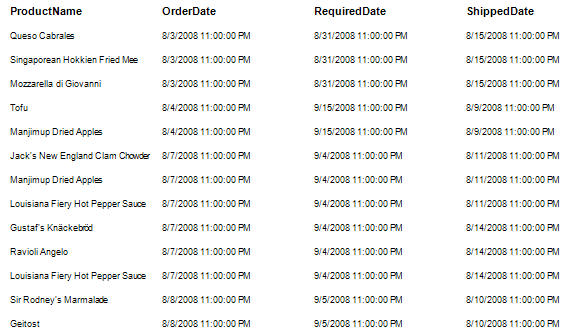
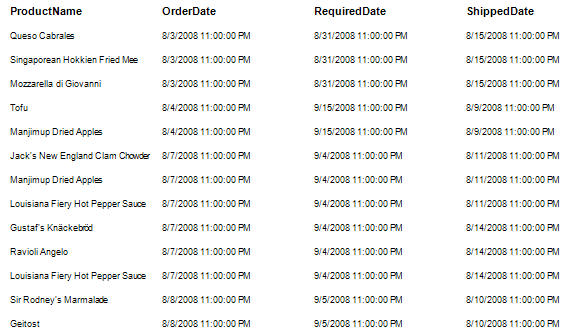
Load image from report code
Saving images to files for report rendering can be inconvenient. The report generator allows you to save images in your report code. The Image property allows you to load an image from your report code. After loading the image is saved in the report code.
![]()
![]()
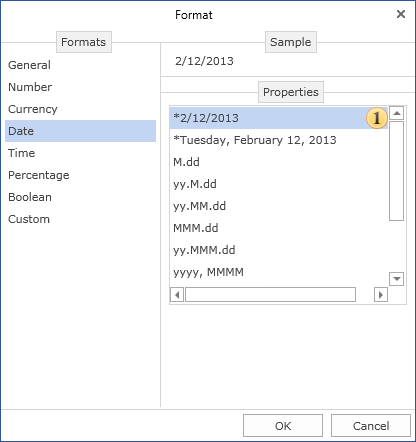
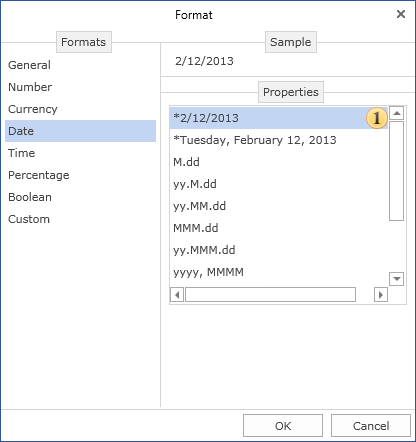
Loading images from data fields
To load an image from a data field all you need to do is specify the data field to load the image from. The DataColumn property is used for this.