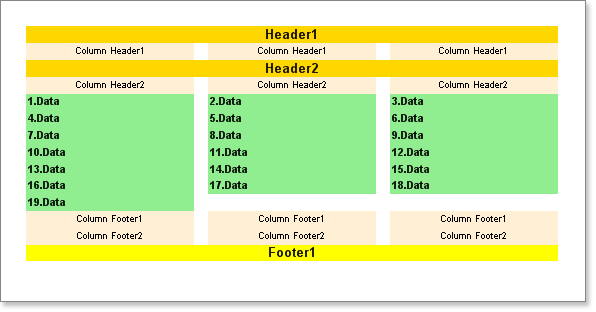In AcrossThenDown mode, all header bands are printed in order of their position in the report template. In the example below, the Header1 band is printed first, then the ColumnHeader1 band is printed three times for each column. Then the Header2 band is printed, then the ColumnHeader2 band is printed for each column. Bands are printed in order of position on the page. This allows you to combine two types of header bands to get the desired result. The footer band output method is different. Column footers are printed first. And the footer band is printed after every data row. However, if the footer band's PrintOnAllPages property is set to true, the footer band will print in order of position on the page. The key here is that if the footer band's PrintOnAllPages property is set to false, this band will only print after all data rows.