Watermark property can output one image and one character in background or foreground. The Watermark property has a sub-property for outputting the watermark.
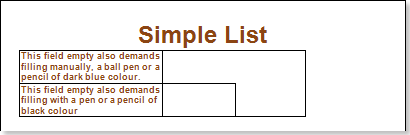
The following table describes the watermark text properties.
| property | explanation |
| Sentence | Text used to output watermark |
| text brush | A brush that outputs watermarks |
| font | the font used to output the watermark |
| angle | The angle to rotate the watermark |
| Show Behind | Display watermark text in background or foreground |
The following figure shows an example of how properties are used.

The following table describes the watermark image properties.
| property | explanation |
| image(Image) | Image to output |
| image alignment(Image Alignment) | This property is used to align the images on the page |
| Image MultipleFactor(ImageMultipleFactor) | the multiplier used to resize the image |
| aspect ratio(Aspect Ratio) | save image ratio |
| Paste image(Image Tiling) | change this property totrueIf set to , it will be tiled across the page |
| image transparency(Image Transparency) | This property is used to set the transparency of the image |
| image stretching(Image Stretch) | Enlarge the image on the page |
| Show image behind(ShowImageBehind) | Display watermark image in background or foreground |
It also has an Enabled property. This property enables or disables watermark output.




