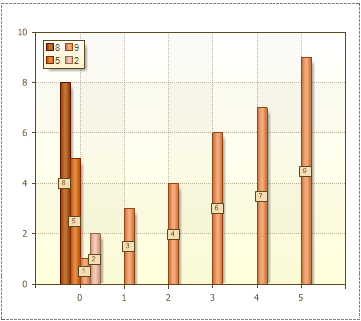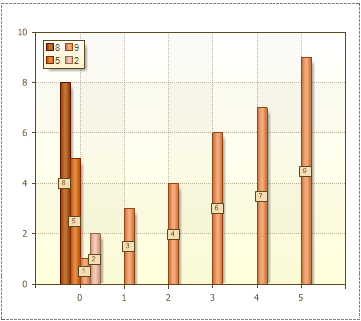S Map configuration can be done in the Map component. To call the map editor, double-click the component in the report template or select Design Items from the context menu of the component. A map editor is called. It has the following tabs:
![]() Map tab
Map tab
This tab allows you to change the look of your future map. You can choose between global map and regional map. In this case, regions are grouped by continent. Depending on the type, the map contains various options.
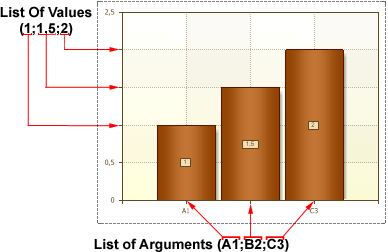
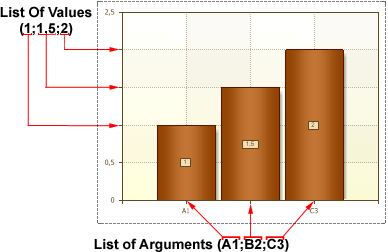
![]()
![]()
![]()
![]()
This tab allows you to set the map type, map data, and map parameters. Data can be entered manually or retrieved from a data source.
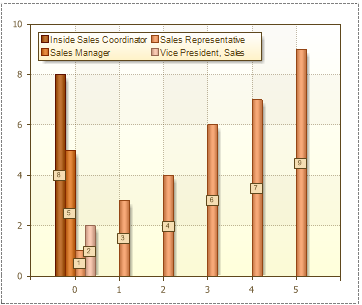
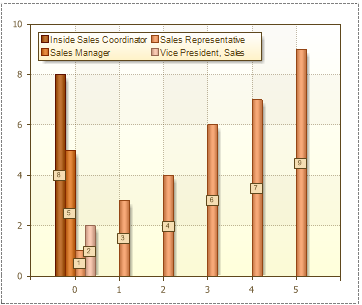
![]()
![]()
![]()
![]()
This tab allows you to set the style of the map. The style designer has several preset styles and custom styles.