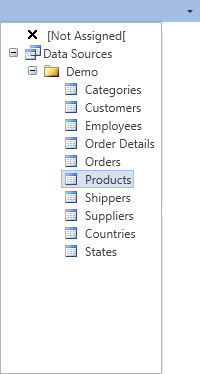A summary cell is a cross-table element that sets the rules for formatting cells at the intersection of the summary cell's columns and rows. The diagram below shows the structure of the simplest cross table.
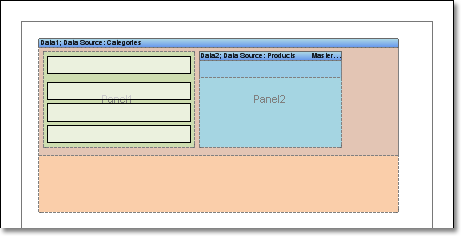
A summary cell groups all values in a data source that meet certain criteria. The condition is that the data source column and row values match the cross table column and row values. The cross table column and row values are indicated by the intersections where the summary cells are located. For example, see the simple cross table pictured below.
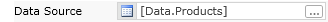
The red rectangle shows the summary cell with 140 values and the columns and rows of this cell. This cell grouped all values from the data source where the CategoryName column equals Confection and the Country row equals Germany. Grouping rules are set using the summary properties of summary cells.
If you have multiple summary cells in your crosstable, you can define the orientation of these cells. The reporting tool can arrange them horizontally from left to right or vertically from top to bottom. The image below shows a table with horizontally arranged summary cells.
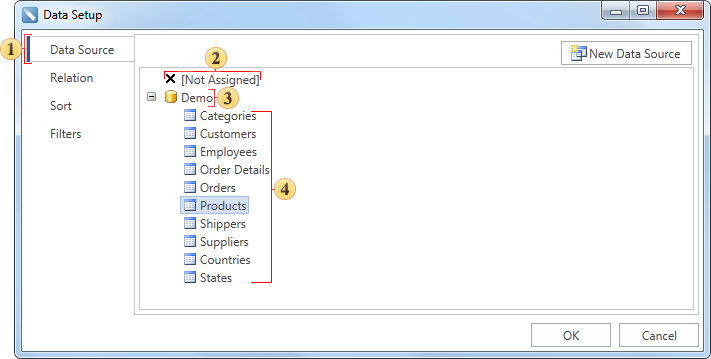
The image below shows a table with vertically arranged summary cells.