Each axis has its own direction. Directions are identified by markers (usually arrows). To change the arrow style use the ArrowStyle property of the axis..The path to this property is Area.Axes.ArrowStyle. The image below shows a sample rendered chart with the ArrowStyle property set to the default value of None.
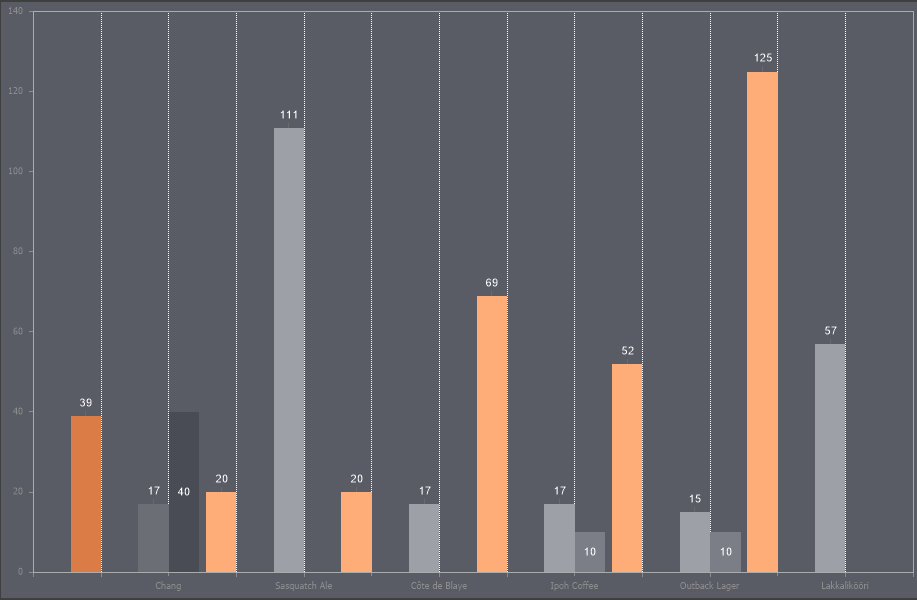
As you can see, the XY axis has no style when the ArrowStyle property is set to None. The ArrowStyle property can be set to Triangle. In this case, the arrow style will look like the image below.
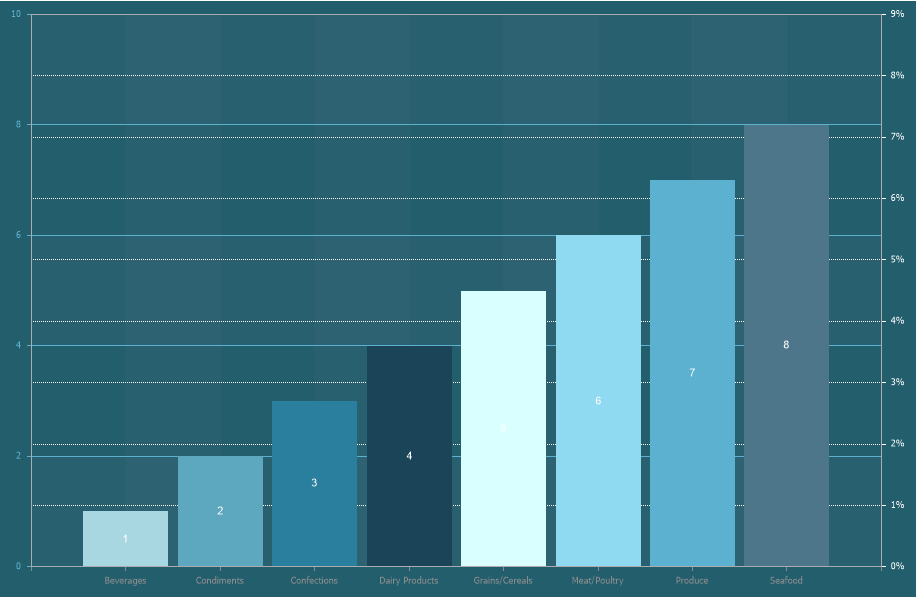
An ArrowStyle property can be set for each axis. Each axis can have its own ArrowStyle property value. In the image below, the Х and Y axes have different ArrowStyle property values.
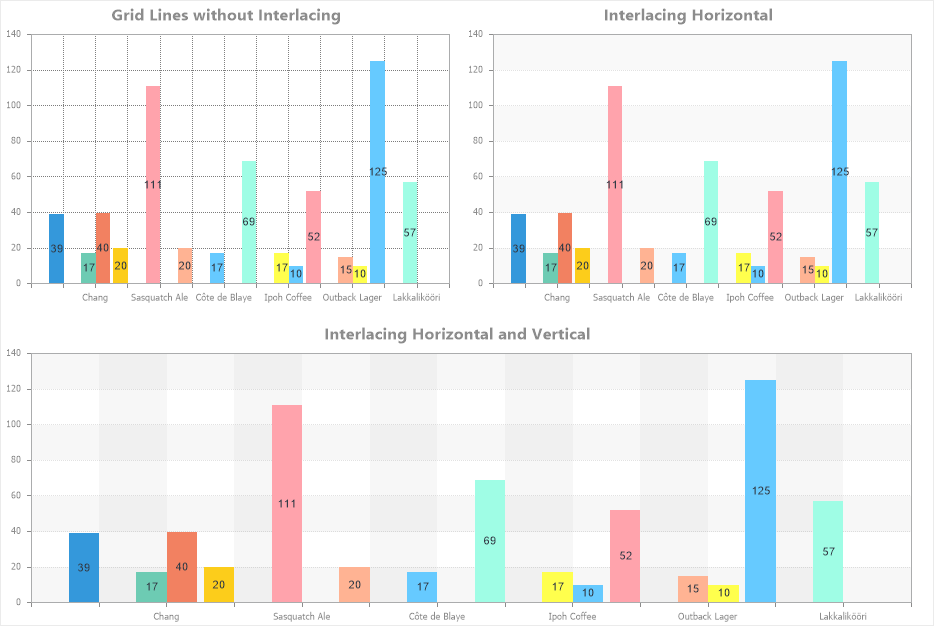
As you can see from the image above, the ArrowStyle property for the Y axis is set to Triangle. And the ArrowStyle property of the X axis is set to Lines.




