You can use the KeepFooterTogether/print on the same page property to print the list and print the data rows with the data totals. If the property is true, the total will be printed in the last row of data. If the total cannot be placed after printing the last page, it will print on the current page. If there is not enough free space to print the total, it will carry over to the next page. The image below shows a sample report with the KeepFooterTogether property set to false.
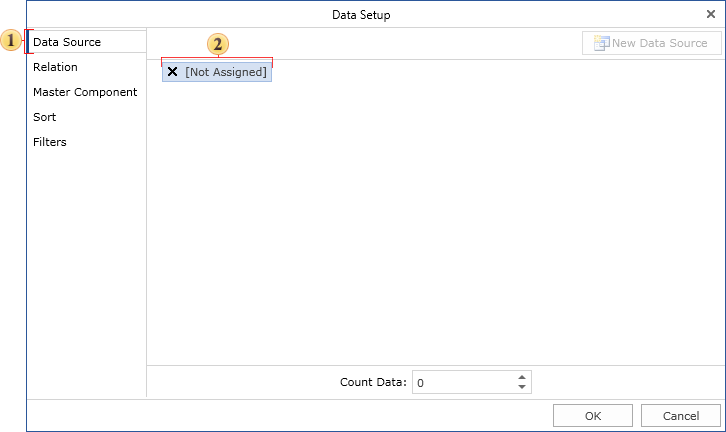
The same report that keeps the footer along with the last row of data.
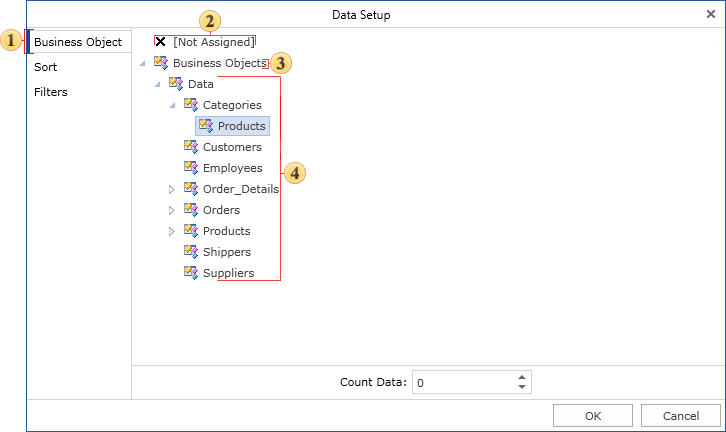
By default, the KeepFooterTogether property is set to true, so the data totals are kept with the last row of data.




