If your rendered report contains a text component that outputs a date, you can apply a date format to this text component. The date format is selected from a specified set of formats, including short format, long format, etc. The applied formatting does not change the order of the elements except those marked with an asterisk (*). For example, a report contains a list of products and OrderDate, RequiredDate, and ShippedDate.
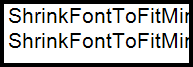
By default the date and time are displayed. Set the date in various formats. To do this, select the text component, invoke the "Format" dialog, go to the "Date" tab and select the appropriate type.
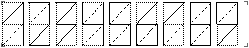
![]() date format
date format
A list of format types.
Then the dates in the report will be displayed in a specific format.





