A table component can contain many different types of cells. They are text, image, check and rich text.
![]() Text will output the cell as text. Cell settings are the same as for text components.
Text will output the cell as text. Cell settings are the same as for text components.
![]() The cell settings are the same as the image component settings.
The cell settings are the same as the image component settings.
![]() Check outputs the cell as a boolean data check. The settings for the cell are the same as for the check component.
Check outputs the cell as a boolean data check. The settings for the cell are the same as for the check component.
![]() Rich Text will output the cell as rich text. The cell settings are the same as the rich text component settings.
Rich Text will output the cell as rich text. The cell settings are the same as the rich text component settings.
The cell type property is used to indicate the type of cell.
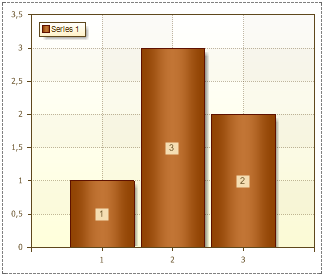
You can also specify the style of the cell by clicking the quick access button of the cell.
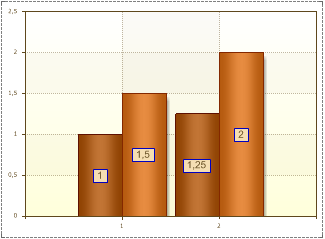
Or the cell's context menu.





