A unique clone component is included in the Stimulsoft report. This component is used to replicate parts of a report to the required parts of the report. Cloning is only available in the panel.
![]() caution:Clone components can work with panel components.
caution:Clone components can work with panel components.
To use it, place the panel on the page, place the band on the output list, place the panel on the left side of the page, and place the clone component on the right side of the page. Then, in the Clone Component Designer, specify the panel you want to clone. Here, specify the panel created on the page.
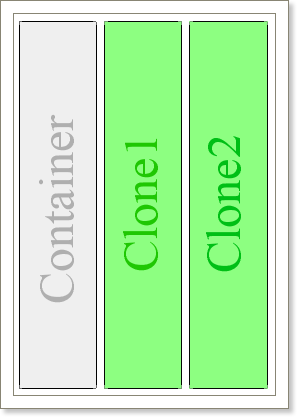
Run the report. The panel is rendered first. The list is printed on the left edge of the page. After that, the list is continuously output where the clone component is placed. The clone component duplicates all the bands in the panel. The Clone component allows you to render complex reports with columns. The first column is output using the panel and the other columns are output using the clone component. It is important to consider the order in which the clone components are placed on the page.
![]() caution:Panel components and their clones are output in the order in which they are placed on the page.
caution:Panel components and their clones are output in the order in which they are placed on the page.




