You need to specify which data source to use when outputting the list in the data band. The report generator will specify a reference to the data band so that it knows how many times the data band should be printed. There are several ways to do this. First, you can use the databand editor. Double-click the data band to call the editor. You can also call the editor from the context menu. Below is an example of this menu.
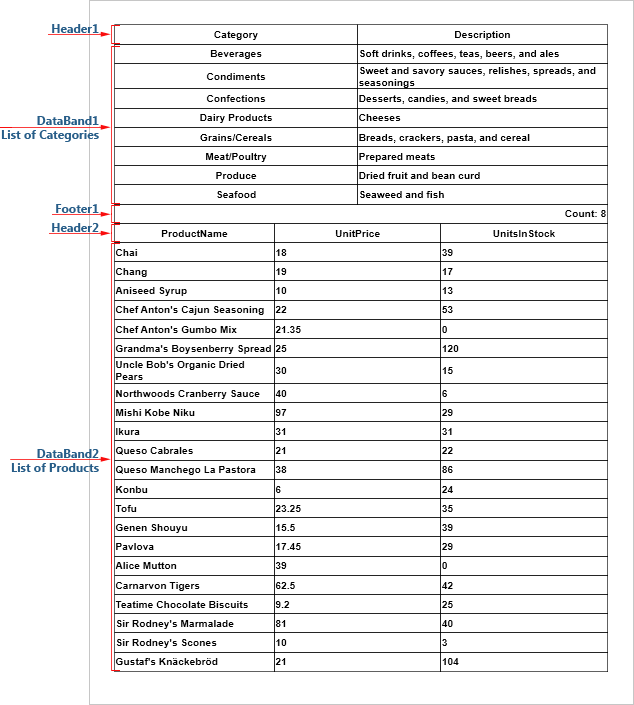
You can also call the editor using the databand's DataSource property.
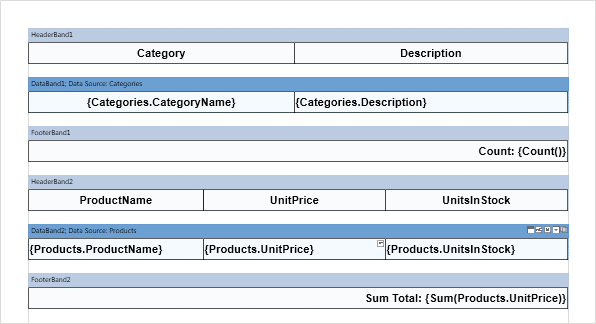
The databand editor allows you to quickly select a datasource. The datasource is selected with the first bookmark in the databand editor. All data sources are organized into categories. Each category is one data connection with data in the data dictionary. The figure below shows the data in the databand editor.
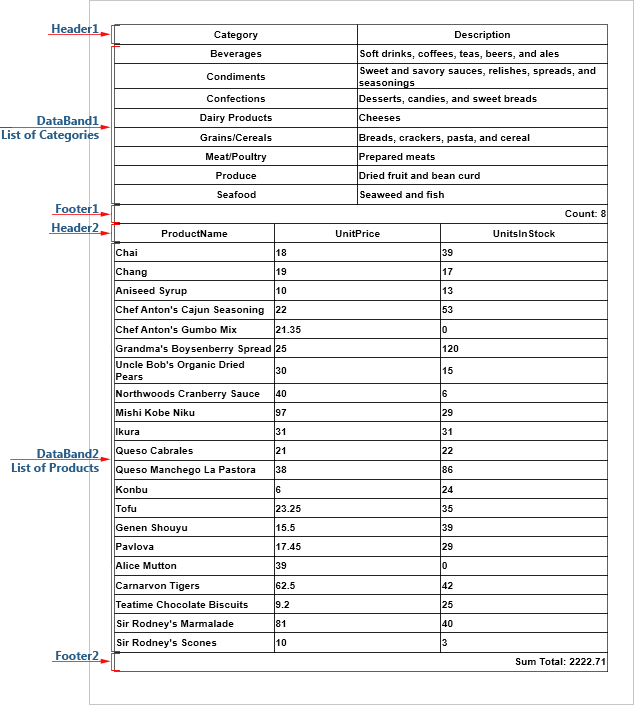
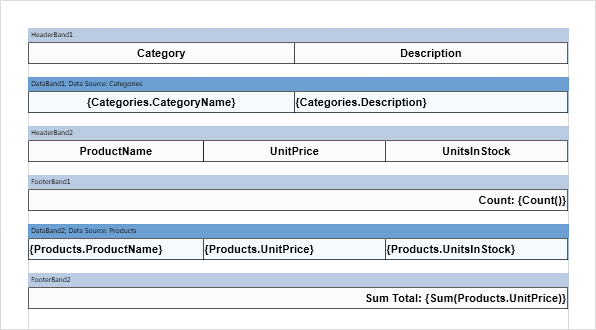
![]() Select the data source bookmark in the data band.
Select the data source bookmark in the data band.
![]() Select this node if you do not need to specify a data source.
Select this node if you do not need to specify a data source.
![]() "Demo" category of data.
"Demo" category of data.
![]() "Demo" category for data sources.
"Demo" category for data sources.
Then you can use the data band's quick button to select a data source from the menu. The basic elements of the menu are shown in the following illustration
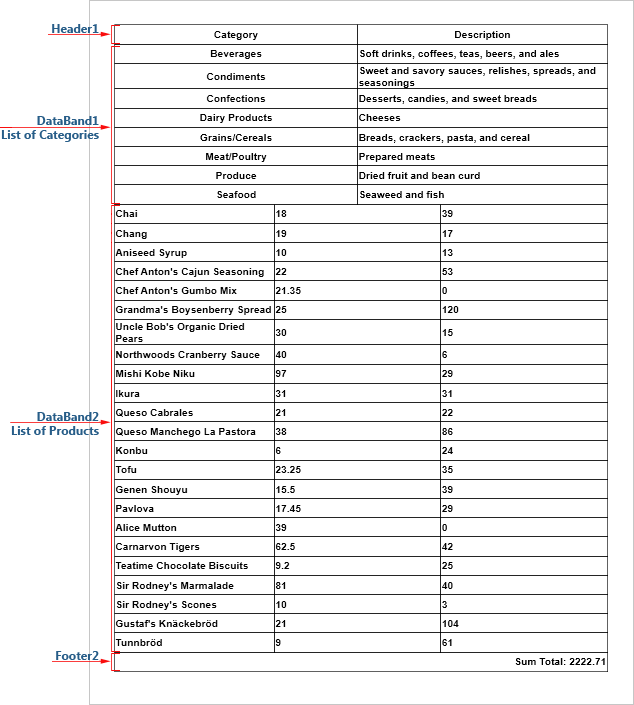
![]() Select the data source with the quick button.
Select the data source with the quick button.
![]() This menu item is used to reset the data source selection.
This menu item is used to reset the data source selection.
![]() The Customers data source is selected.
The Customers data source is selected.




