You may also need to number the list. It's convenient to use an enumerated list. The figure below shows an enumerated list.
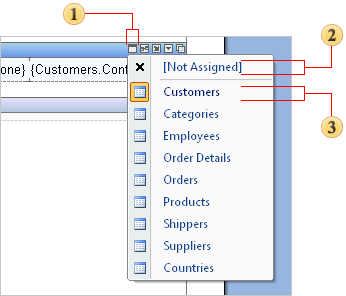
To add multiple lines to an expression, use the system variable Line. For example, you can use the following formula to get the results shown in the figure above.
{Line}.{Products.ProductName}
The system variable Line returns the number of the current line. Numbers start from 1. In other words, the system variable returns 1 on line 1 and 2 on line 2. The type of this system variable is Int 64. The system variable Line can also be used in arithmetic expressions. If you need to start counting from 0, you should use this formula:
{Line – 1}.{Products.ProductName}
In addition to Line, system variables LineABC and LineRoman can also be used to enumerate lists. The system variable LineABC returns an alphabetical index, not a line number. The system variable LineRoman returns the Roman numeral of the line number. For example, the following figure shows a report using the system variable LineABC.
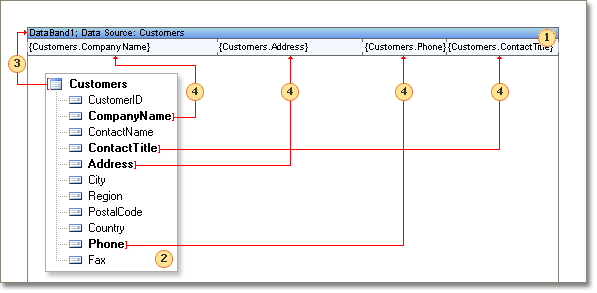
The following figure shows a report using the system variable LineRoman.
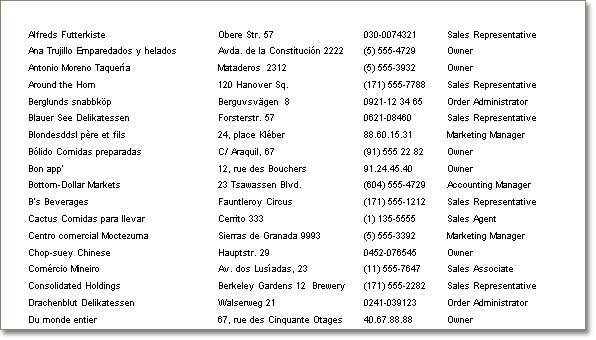
The LineABC and LineRoman system variables return numeric values as strings, unlike the Line system variable. For example, to enumerate a list in lowercase, use the following expression:
{Line.ToLower()}.{Products.ProductName}




