When rendering a report with groups, the groups may not fit on one page. A few lines of the group are printed on one page and the rest on the next page.
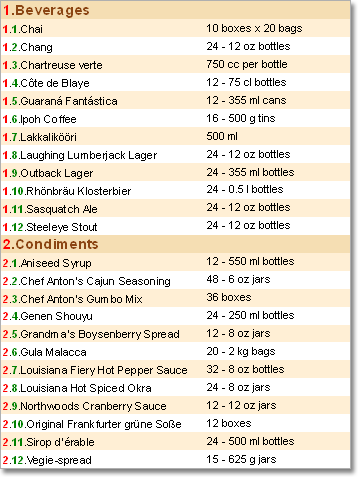
This can be avoided using the KeepGroupTogether property of the group header band. Setting this property to true causes the entire group to move to the next page if it cannot be placed on one page. If the group cannot be printed on the next page, the group is forced to split and print on multiple pages.
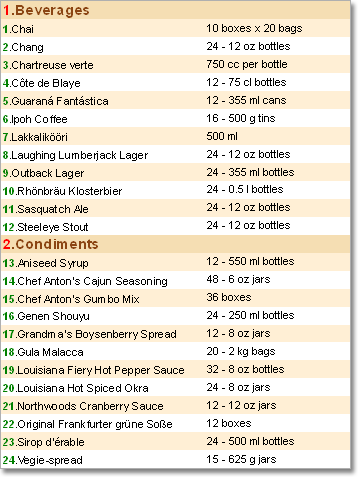
Using this property may result in empty spaces on the page if the group contains a large number of rows.




