Master-detail reports allow you to group both master and detail components. When creating a report, the report generator combines the group header and data bands. Group headers are placed on the page above the data band that prints the data rows. A group header band always points to a specific data band. This band is usually the first data band and is placed below the group header band. A data band is required to display a grouped report. The group footer band is placed below the data band. This means the very data band to which the group header band is bound. Each group footer band points to a specific group header band. The Group Footer band will not print without the Group Header band.
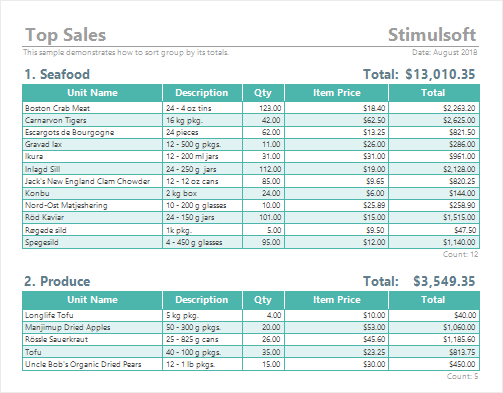
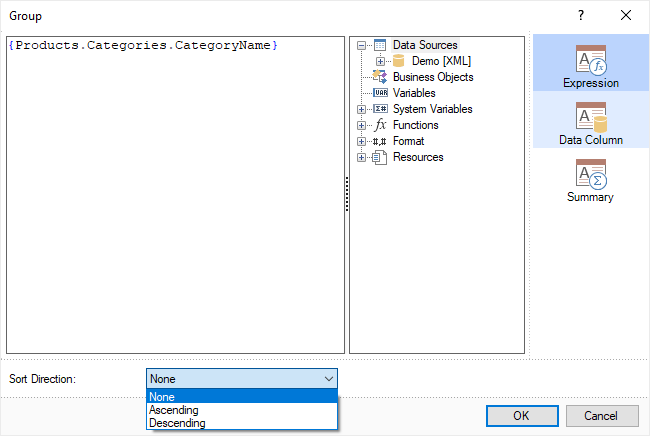
The figure above shows the combination of the Group Header band, Group Footer band and Data band in a master/detail report.




