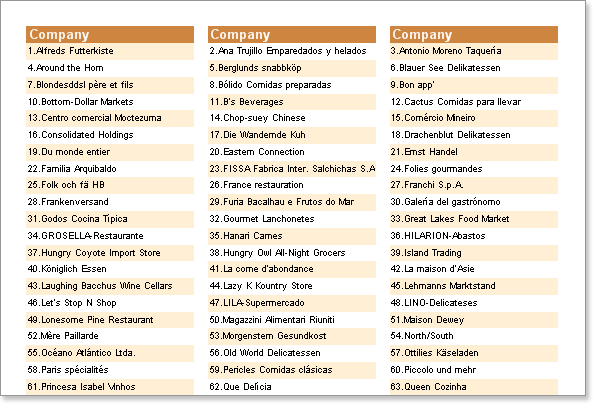This mode is used to logically output strings from left to right in the data band. One character string is output per column. When all the columns in the databand are generated, a new databand is formed and again all the column strings are printed. The data takes up as much space in the report as it needs.
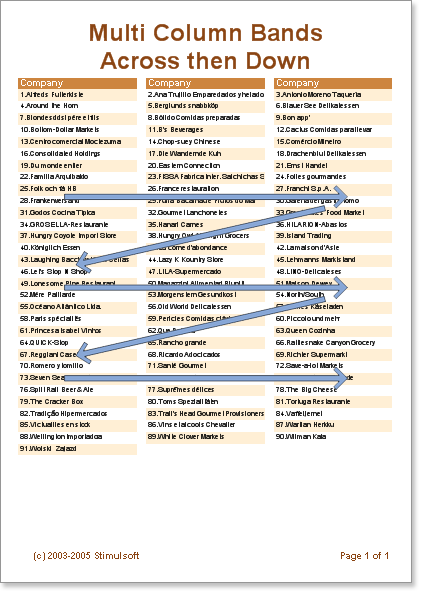
![]() caution:The number of data band columns is unlimited.
caution:The number of data band columns is unlimited.
example
This example creates a report with three columns in the data band. Place two bands on one page. ColumnHeader band and Data band. Set the Column property to 3 in the data band (so you have 3 columns). Set the column width with the ColumnWidth property and the space between columns with the ColumnGaps property. Set the data band's ColumnDirection property to AcrossThenDown mode.
In the ColumnHeader band, place a Text component representing the Column's title.
![]() caution: The ends of the columns are indicated by red vertical lines. All components placed in the first column are automatically repeated in the other columns.
caution: The ends of the columns are indicated by red vertical lines. All components placed in the first column are automatically repeated in the other columns.
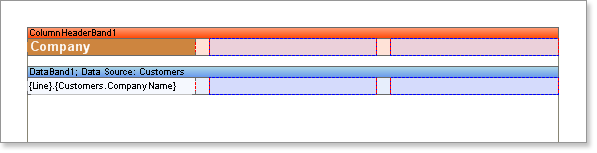
Now let's run the report. The direction of data output is very easy to understand.