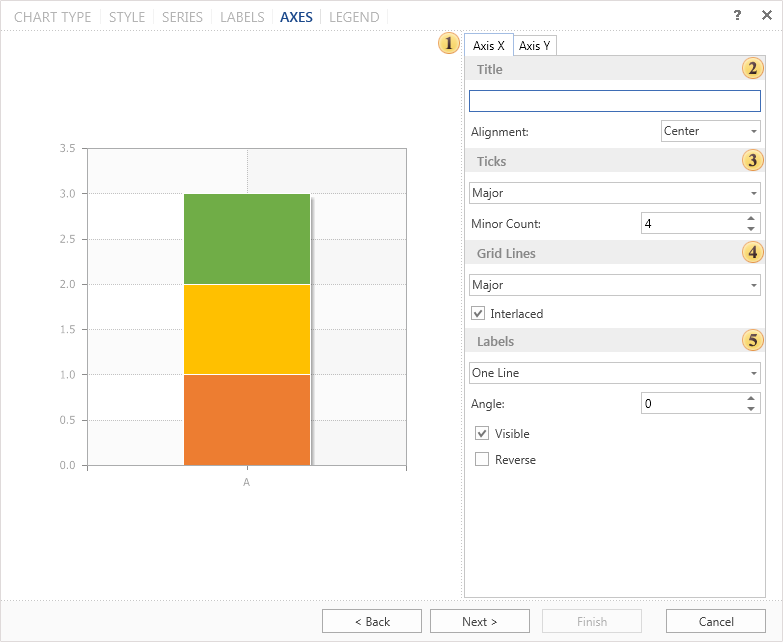The brush properties are used to fill the background type and color of the series labels. To change the background color and appearance of series labels, use the brush properties in the object inspector.
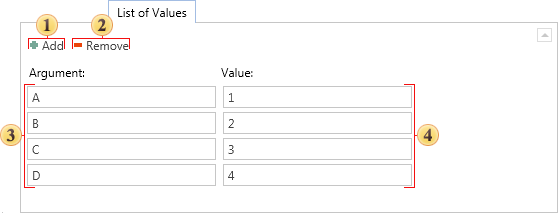
Stimulsoft Reports offers 6 types of brushes
![]() Empty
Empty
![]() Solid
Solid
![]() Hatch
Hatch
![]() Gradient
Gradient
![]() Glare
Glare
![]() Glass
Glass
Below are the results for the 6 different brushes.
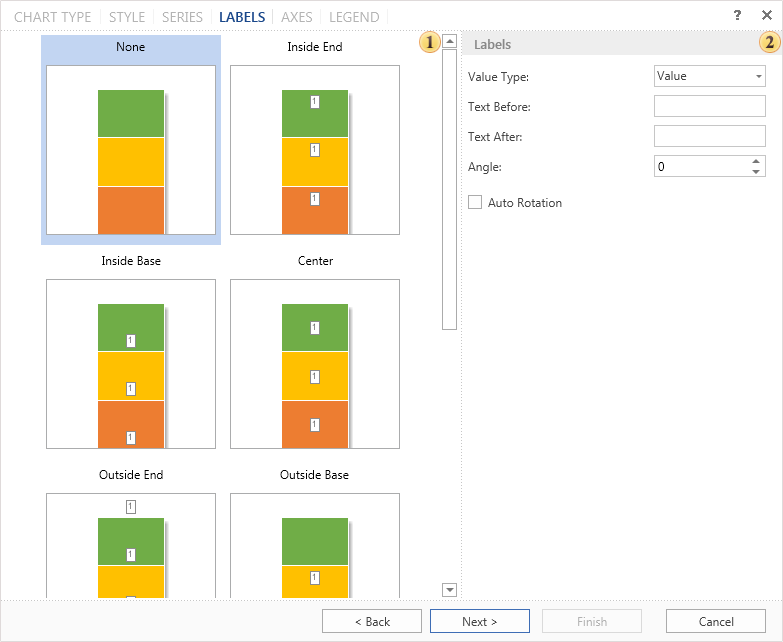
![]() Empty. The background of the series label is transparent.
Empty. The background of the series label is transparent.
![]() Solid. The series label background is filled with the specified color.
Solid. The series label background is filled with the specified color.
![]() The background of the Hatch. series label is filled with the texture. The background and foreground colors of the selected texture can be specified separately…
The background of the Hatch. series label is filled with the texture. The background and foreground colors of the selected texture can be specified separately…
![]() Gradient. Fills the background of the series label with a gradient. You can specify the start color, end color, and angle of the gradient.
Gradient. Fills the background of the series label with a gradient. You can specify the start color, end color, and angle of the gradient.
![]() Glare. The background of the series label is filled with a glare effect.
Glare. The background of the series label is filled with a glare effect.
![]() Glass. Series label backgrounds are filled with a glass effect.
Glass. Series label backgrounds are filled with a glass effect.
The Brush.Color property is used to change the color of the "series label". Below is a sample chart with the Brush property set to Glare.