Any type of map is a graphic object that consists of one or more elements. Each element has a name called a key. Each type of map uses its own key. For example, a world map has keys such as the name of a country. For maps of the United States, the key is the name of the state. For EU maps, the key is the name of the European Union country. You must specify a key to change the value or color of the map element. This is especially considered when retrieving map data from a data source. In this case, the items in the data column (indicated by the map key fields) must be the same as the specific items in the map key. In other words, for a world map, the country name must match the field in the data column.
To get the map key, select the map type and click Save on the Map Edit Data tab on the preview panel.
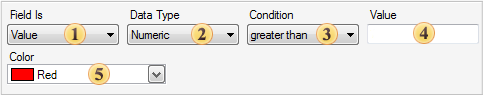
Then select the path where you want to save the JSON file and confirm the save. This JSON file contains the key for the selected map view. You can now integrate it into your data storage.




