By default, the CanBreak property of rich text components is set to false. Such text components will move to the next page without breaking if there is not enough space to print on one page.
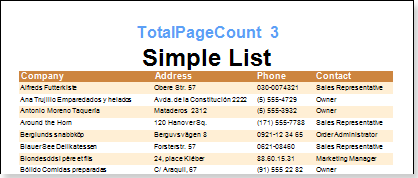
As shown in the figure above, there is an empty space left under the first page. To avoid this, set the CanBreak property to true. Doing so will break the rich text component (see figure below).
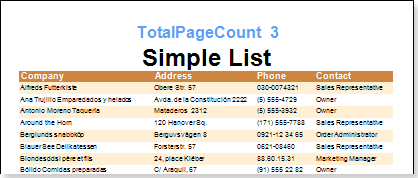
As shown in the figure above, the rich text is broken, some remain on the first page and the other move to the next page. It should also be taken into account that the component may not fit on a single page. You need to know that the text component is broken in the line direction. Also, if the CanBreak property of the band where the text component is located is set to false, the text component Break will not work. Therefore, the text component is moved with the band. Therefore, if you need to destroy the text component, you should set the value of the CanBreak property of the text component and band to true.




