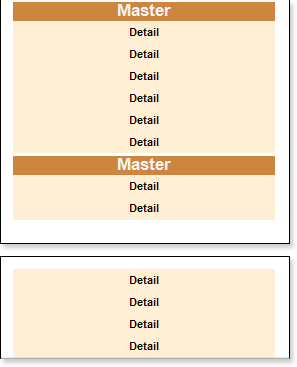Note that the report generator automatically sorts rows of data before grouping them. By default, ascending sorting from A to Z is used. The sort direction isSort DirectionCan be changed using properties. this is,None ,Ascending ,DescendingIt can take 3 values.
![]() none. The data are displayed in the order they were placed in the data source.
none. The data are displayed in the order they were placed in the data source.
![]() ascending order. The data are displayed in alphabetical order from A to Z. The following image shows an example report sorted in ascending order.
ascending order. The data are displayed in alphabetical order from A to Z. The following image shows an example report sorted in ascending order.
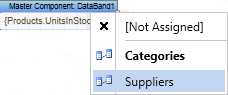
![]() descending order.The data are displayed in alphabetical order from Z to A. The following image shows an example of a report sorted in descending order.
descending order.The data are displayed in alphabetical order from Z to A. The following image shows an example of a report sorted in descending order.