Direction allows you to choose the order in which the markers are shown. The full path to this property is Legend.Direction. The property values are: Top to bottom, bottom to top, left to right, right to left.
Value description:
![]() top to bottom. Markers are displayed in "top-to-bottom" order. The following image shows a sample legend with the Direction property set to Top to Bottom.
top to bottom. Markers are displayed in "top-to-bottom" order. The following image shows a sample legend with the Direction property set to Top to Bottom.
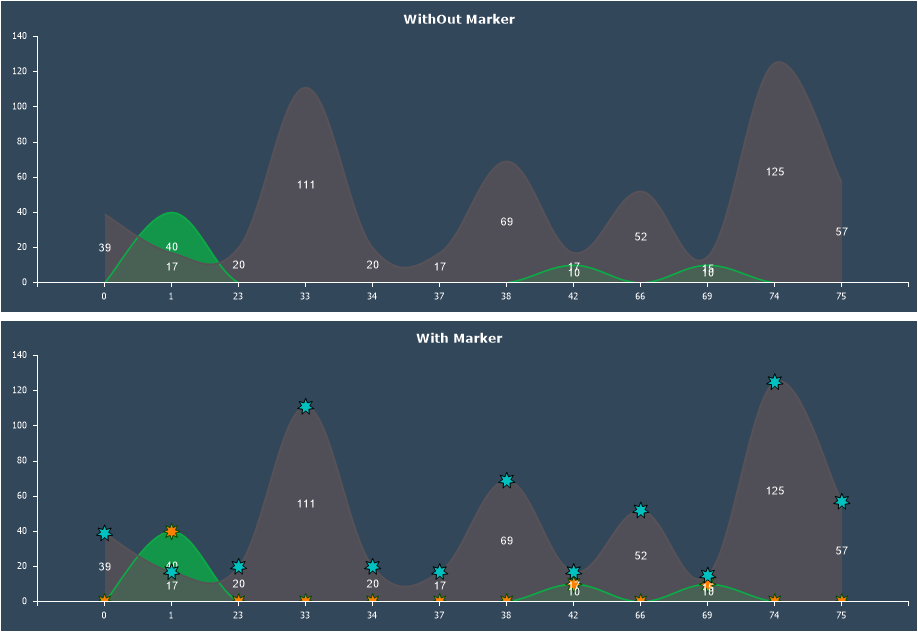
![]() From bottom to top. The markers are displayed in "bottom to top" order. The following image shows a sample legend with the Direction property set to Bottom toTop.
From bottom to top. The markers are displayed in "bottom to top" order. The following image shows a sample legend with the Direction property set to Bottom toTop.
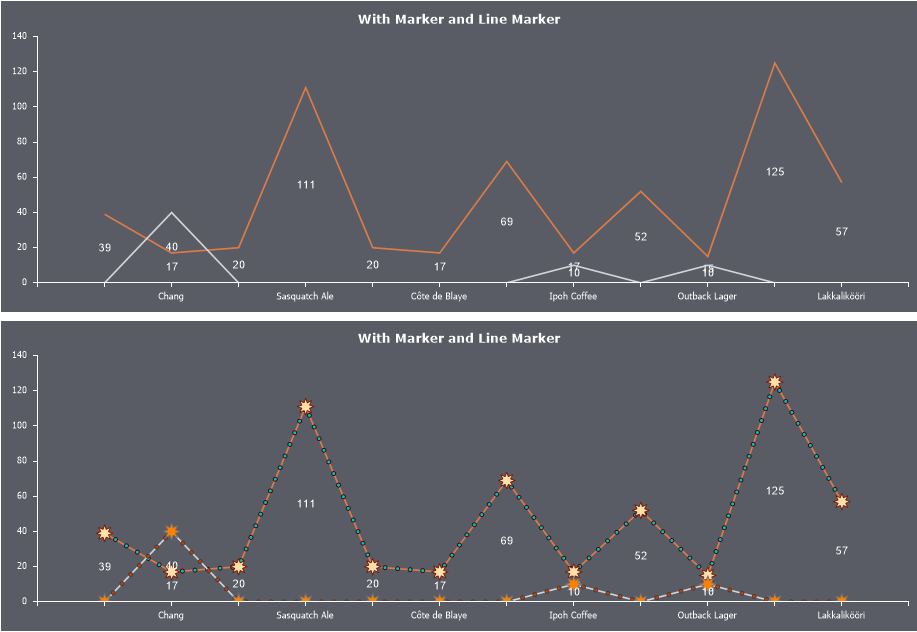
![]() left to right. Markers are displayed in left-to-right order. The following image shows a sample legend with the Direction property set to Left to Right.
left to right. Markers are displayed in left-to-right order. The following image shows a sample legend with the Direction property set to Left to Right.
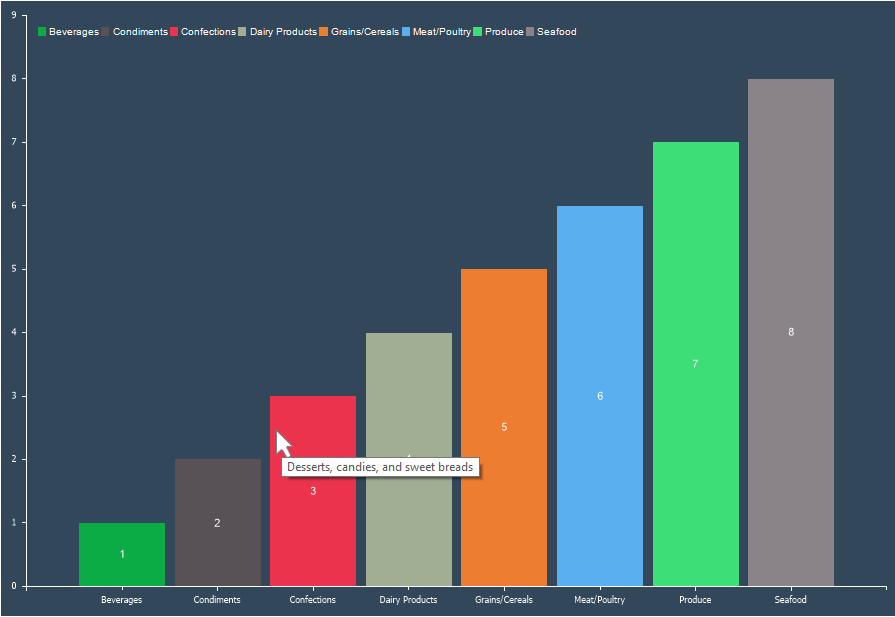
![]() From right to left. Markers are displayed in right-to-left order. The following image shows a sample legend with the Direction property set to Right toLeft.
From right to left. Markers are displayed in right-to-left order. The following image shows a sample legend with the Direction property set to Right toLeft.
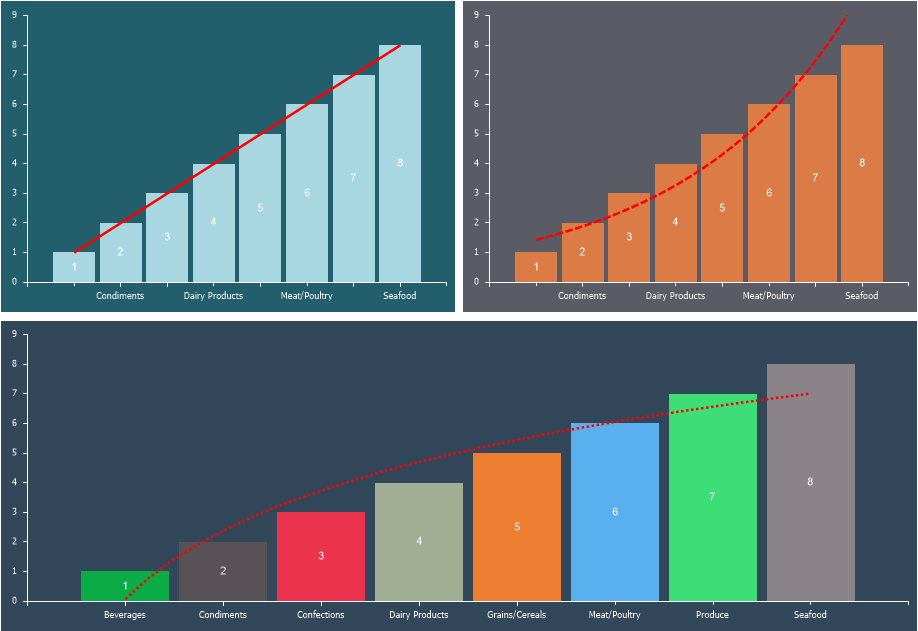
By default the Direction property is set to Top to Bottom.




