Place two bands on the page to start creating a master/detail report. Specifies the master data source for the first band (master band). Specifies the detail data source for the second band (this is the detail). Then you need to bind these bands using the second band's MasterComponent property. Master band is selected.
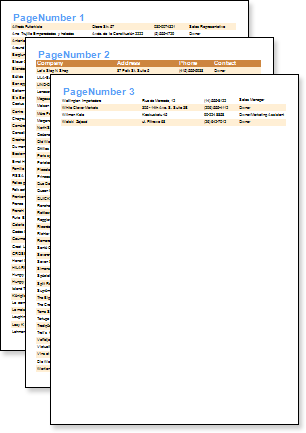
Selections can be made in the data band editor window.
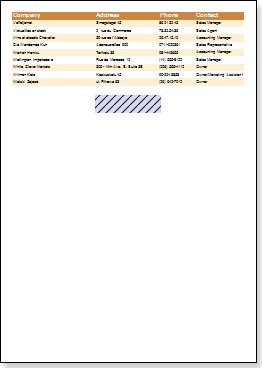
Setting the MasterComponent property binds the two bands together. Printing one line of the master band will print all lines of the detail band. Detail bands are printed only in relation to the master band, not by themselves.




