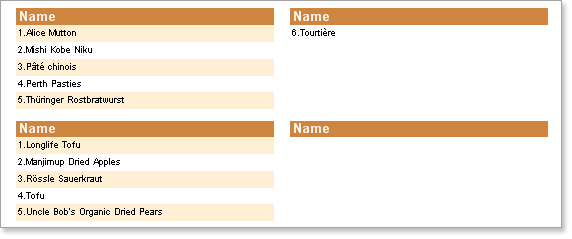When using Down Then Across Columns mode, a situation arises where there are too few rows to print evenly on the report. In some cases, it may be easier to see if the rows of data are not evenly distributed across all columns.
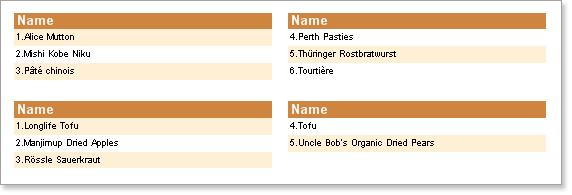
Using the MinRowsInColumn property of the data band you can define the minimum allowed number of rows in the first column. By default, the value of this property is set to 0, which means there is no minimum number of data rows. If the value of this property is greater than 0, data below the specified number of rows will not be output in the first column. In the example below, the MinRowsInColumn property is set to 5.