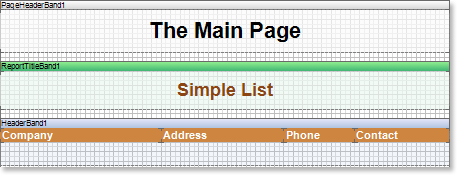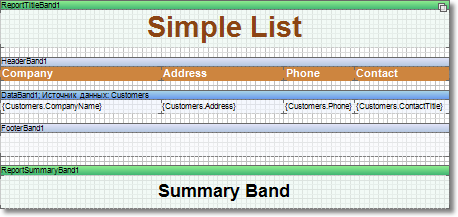NewPageBefore property
You can use the NewPageBefore property to split and insert a new page in front of a particular band. If this property is set to false for a band, the report generator that reaches this band will output after the previous band without generating a new page. The figure below shows the footer band that is output immediately after the data band.
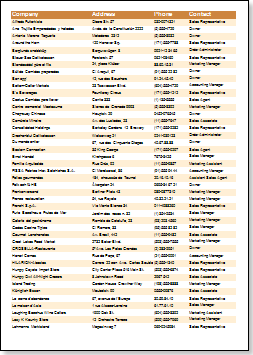
When the NewPageBefore property is set to true, the report generator creates a gap (so that the band is printed on a new page) when rendering a particular band, even though there is free space on the page. Data output ends on the previous page. The figure below shows the footer band with the NewPageBefore property set to true.
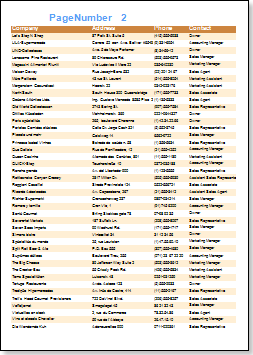
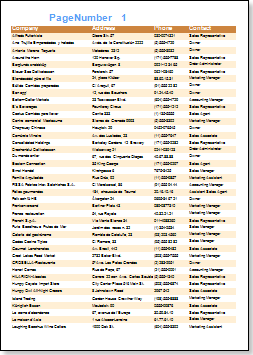
On a new page, you should first consider that all service bands (page header band, page footer band, header band) will be displayed. Also, when displaying a new page, the report generator considers the values of the following properties: Break if Less Than and Skip First.
NewPageAfter property
You can also create a break to insert a page after a band. This can be done with the NewPageAfter property. If this property is set to false for a band, the report generator will not make a gap when rendering, and another band will be built shortly thereafter. The figure below shows the header band that is output before the data band.
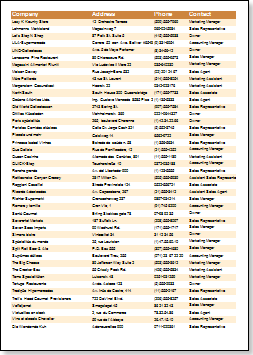
If the NewPageAfter property is set to true, the report generator renders the band which property produces the new page. The next band will be printed on a new page. The figure below shows the Header band with the NewPageAfter property set to true.