If there are fewer rows of data than columns, there will be as many column headers as there are columns, resulting in gaps in the page and ugly output. If there are two columns of data, only two headers will be printed.
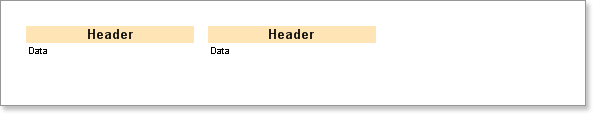
If you want to ensure that there are as many column headers as there are columns on the page, regardless of the number of strings available, you can use the PrintIfEmpty property of the column header band. Setting this property to true will print one header for each column, regardless of the amount of data available.
![]() important:It is important to remember that the report generator cannot provide an accurate row count when using the DownThenAcross mode MinRowsInColumn property. Therefore, set the PrintIfEmpty property to true when using the MinRowsInColumn property.
important:It is important to remember that the report generator cannot provide an accurate row count when using the DownThenAcross mode MinRowsInColumn property. Therefore, set the PrintIfEmpty property to true when using the MinRowsInColumn property.




