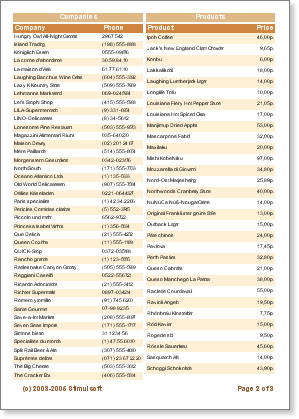Side-by-Side reports are container-based reports that help speed up report creation. This report prints two lists of lines at once. Both lists are independent of each other. Normally, to create such a report, you should use a subreport component. However, it is much easier to create reports using panels.
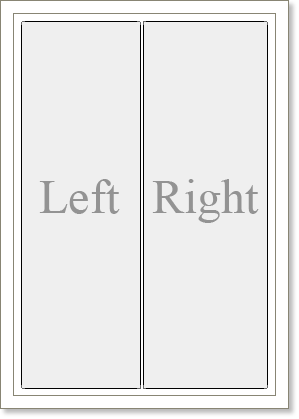
How to create a Side-by-Side report. Place two containers on the page. Set the DockStyle property of one component to Left. Set the DockStyle property of the second component to Right. When a component is docked, it should take up all the space on the page in height. In some cases it shouldn't. Separate the lists with a space between them. Place two bands on the first panel, a header band and a data band. The first list is printed using these bands. Do the same for the second container. The result is two lists printed on one page at the same time.