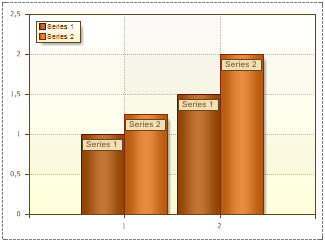The Sub-Report component allows you to create side-by-side reports. A side-by-side report consists of a list of independent data arranged side by side. Below is an example of a Side-by-side report template with a Sub-Report component placed on the page of the report template.
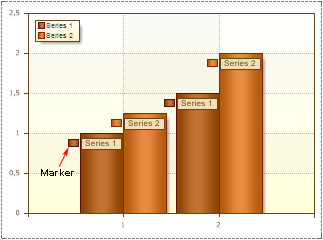
As shown in the image above, when the report is rendered, it will display independent data lists and build two side-by-side subreports. In this way, it is also possible to create more complex reports. For example, placing 3 Sub-Report components side by side will result in 3 independent lists of data, 3 side-by-side sub-reports when rendering the report.
Also remember that a Sub-Report can be placed inside a data band. Therefore, place two or more Sub-Report components for building side-by-side reports in one data band. The figure below is an example of a Side-by-side report template, showing the position of the Sub-Report component within the data band.