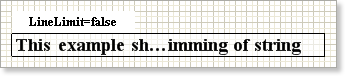Text trimming can be customized using the TextOptions.Trimming property when there is not enough space to place an entire line of text within the text component. It has the following values:
None- The text is trimmed strictly by the edge of the text component, or in the case of multi-line text, by the last visible word.
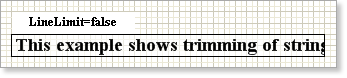
Character – Lines are truncated after the last displayed character.
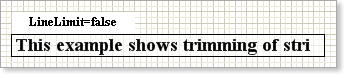
Word – Lines are truncated at the last visible word.
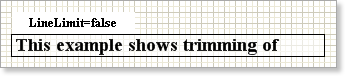
Ellipsis Character – The last letter of the word is changed with an ellipsis.
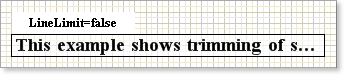
Ellipsis Word – Adds an ellipsis point after the last seen word.
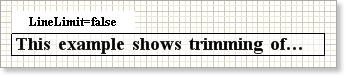
Ellipsis Path – Changes the middle of the line to a dot so that the beginning and end of the line of text are visible.