The VerticalAlignment property of the Legend allows you to vertically align the position of the legend. The full path to this property is Legend.VerticalAlignment. The property values are: Top Out Side , Top , Center , Bottom , Bottom Out Side ..
Value description:
![]() top outside. Legends are placed above and below the chart area. The following illustration shows where the legend is positioned when the VerticalAlignment property is set to TopOut Side.
top outside. Legends are placed above and below the chart area. The following illustration shows where the legend is positioned when the VerticalAlignment property is set to TopOut Side.

![]() Top. The legend is placed within the upper chart area. The following illustration shows where the legend is positioned when the VerticalAlignment property is set to Top.
Top. The legend is placed within the upper chart area. The following illustration shows where the legend is positioned when the VerticalAlignment property is set to Top.
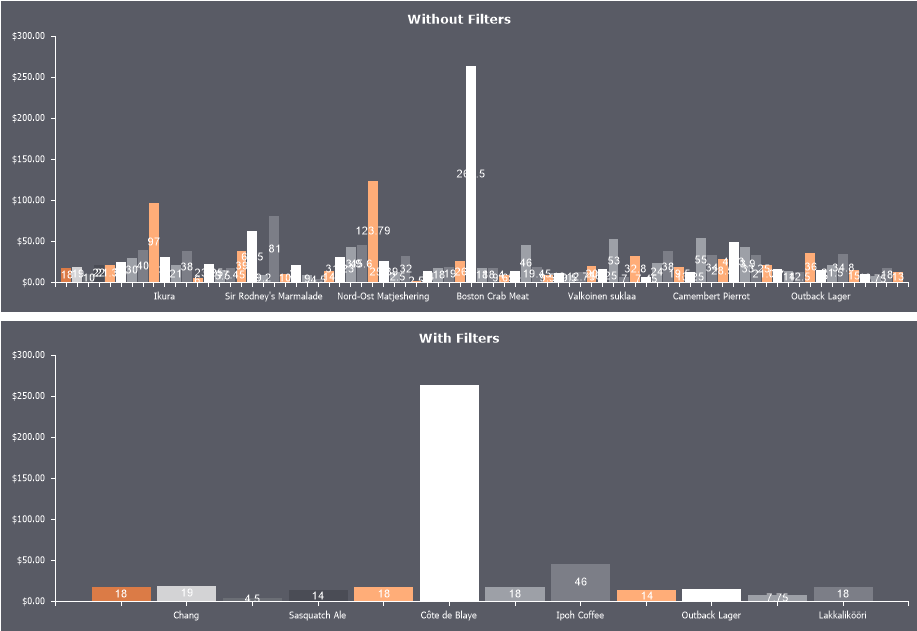
![]() Central. The legend is placed inside the chart area and centered vertically. The following illustration shows where the legend is positioned when the VerticalAlignment property is set to Center.
Central. The legend is placed inside the chart area and centered vertically. The following illustration shows where the legend is positioned when the VerticalAlignment property is set to Center.

![]() under. The legend is placed inside the bottom chart area. The following illustration shows where the legend is positioned when the VerticalAlignment property is set to Bottom.
under. The legend is placed inside the bottom chart area. The following illustration shows where the legend is positioned when the VerticalAlignment property is set to Bottom.

![]() bottom outside. Legends are placed below and outside the chart area. The following illustration shows where the legend is positioned when the VerticalAlignment property is set to BottomOut Side.
bottom outside. Legends are placed below and outside the chart area. The following illustration shows where the legend is positioned when the VerticalAlignment property is set to BottomOut Side.

By default the VerticalAlignment property is set to Top.




