Stimulsoft Reports can automatically create series. Use the Auto Series Key Data Column, Auto Series Color Data Column, and Auto Series Title Data Column properties. The columns from which values are taken to build the lineage are selected in the Auto Lineage Key Data Columns property. A series is created for each unique value. The figure below is an example of a chart in which "Employees.Title" is set to the key data column property of Auto Series.
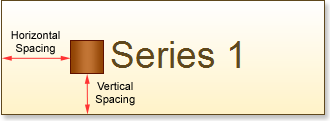
In the image above, there are 4 columns. Columns 1,2,4 have 1 value and column 3 has 6 values. This means that the "Employee" data source for the "Title" column contains 9 rows, 6 of which have identical values (records), and 3 of which have different values. increase. Data source row values (records) are displayed in the legend rendering chart, and the Auto Series Color Data Column property is used to specify the color range, each series having its own color. This property is secondary and does not need to be filled in when auto-creating the series. In addition, it is possible to change the title of the series using the auxiliary property "Auto series title data column" property. The figure below is an example of a chart when the AutoSeries Key DataColumn property is set to "Employees.Title" and the AutoSeries Title DataColumn property is set to "Employees.EmployeeID".
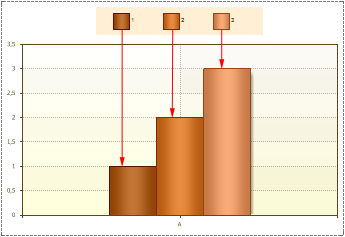
As you can see from the image above, the series label has changed. The series labels get their string values from the data source column specified in the Auto Series Title Data Column property, which in this case is the EmployeeID column.




