When creating an interactive report using Drill-Down relationships, it is possible to specify parameters to pass from the main report to the detail report in the report generator. For example, you can pass parameters that are used to filter data in detail reports. You can also initialize the detailed report properties (report alias, report title, report description) by specifying them in the detailed report parameters. Let's say you have an interactive report that contains category names and product details related to that category. Each detail tab should display the name of the category in which it is opened. To do this, change the values of the properties of the group Drill-Down Parameter.
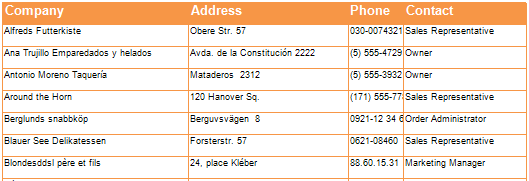
![]() Specify the name of the parameter in the Name property field. To initialize a report property, you must specify its name in the advanced parameter name. In this case a ReportAlias must be specified.
Specify the name of the parameter in the Name property field. To initialize a report property, you must specify its name in the advanced parameter name. In this case a ReportAlias must be specified.
![]() In the Expression property field, specify an expression that will be evaluated each time the parameter is passed to the report. In this case, you must specify the expression Categories.CategoryName.
In the Expression property field, specify an expression that will be evaluated each time the parameter is passed to the report. In this case, you must specify the expression Categories.CategoryName.
The rendered report now shows the interpreted category name in the detailed data tab. Below is a report built on the Details tab.
As you can see from the image above, the categories Beverages, Confections, Grains/Cereals, and Produce are detailed. And the tab above these category details shows the name of each category.
For information on how to use parameters, see "Drilldown reports using report pages" and "Drilldown reports using external reports".




